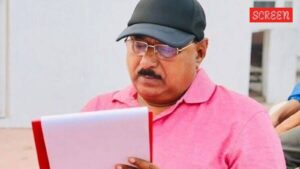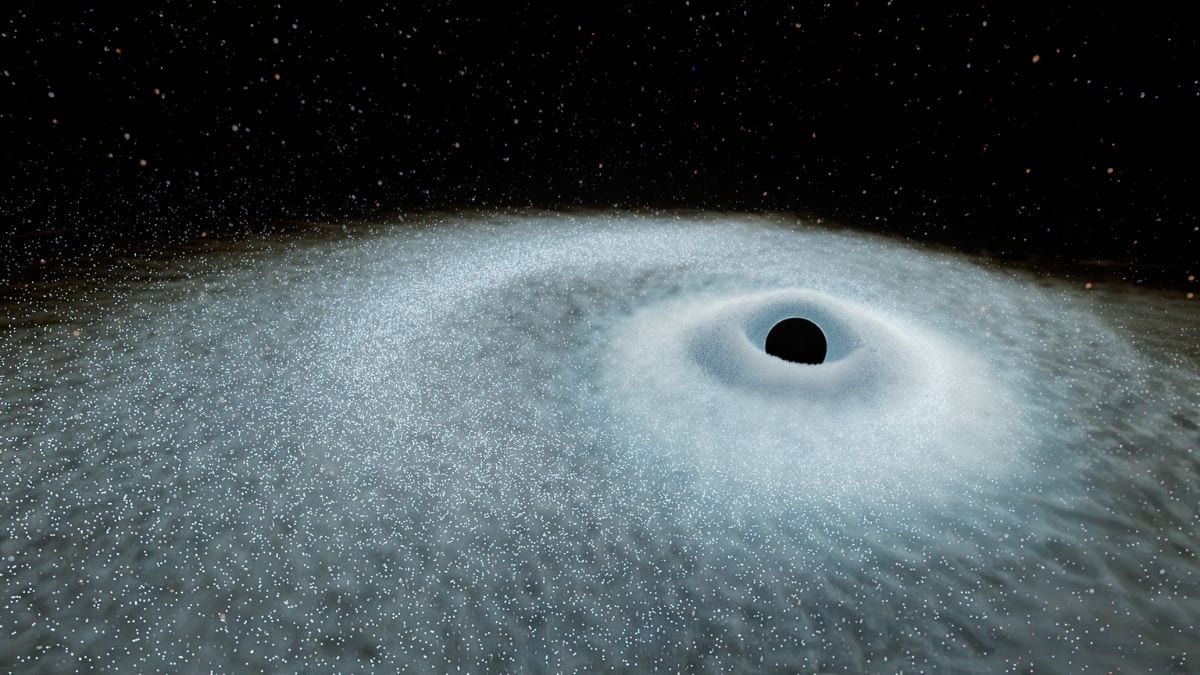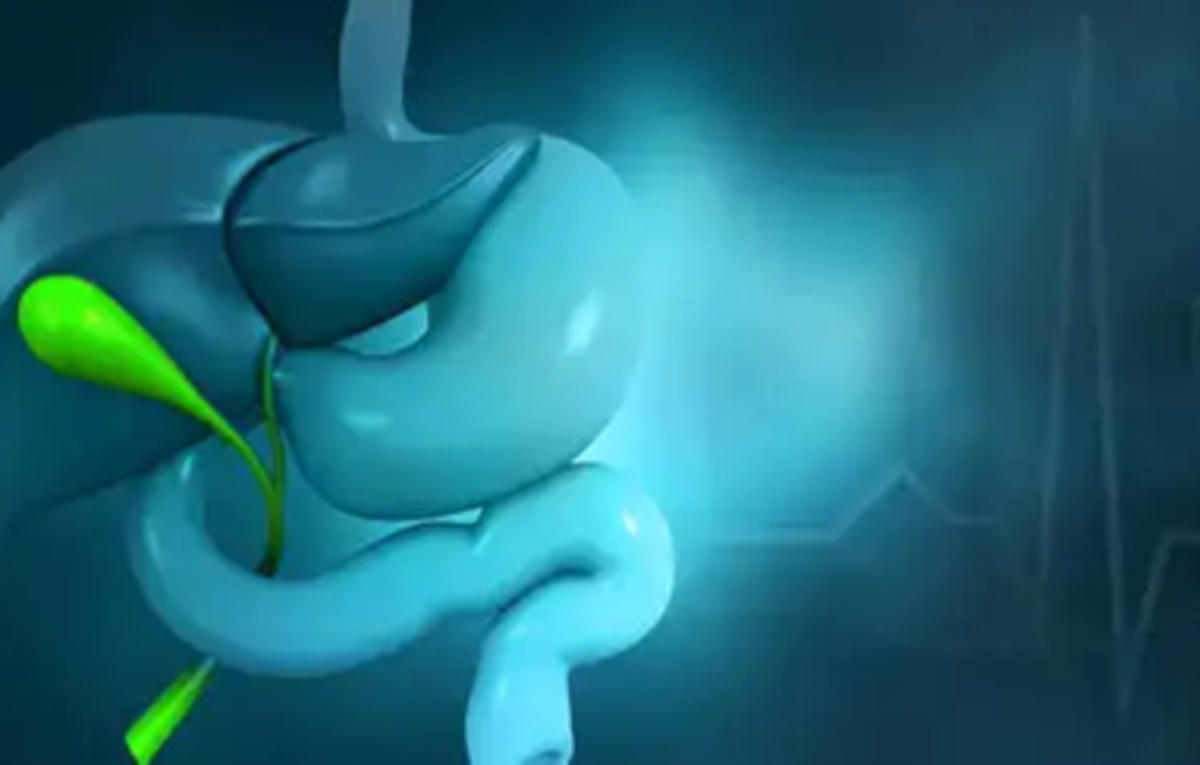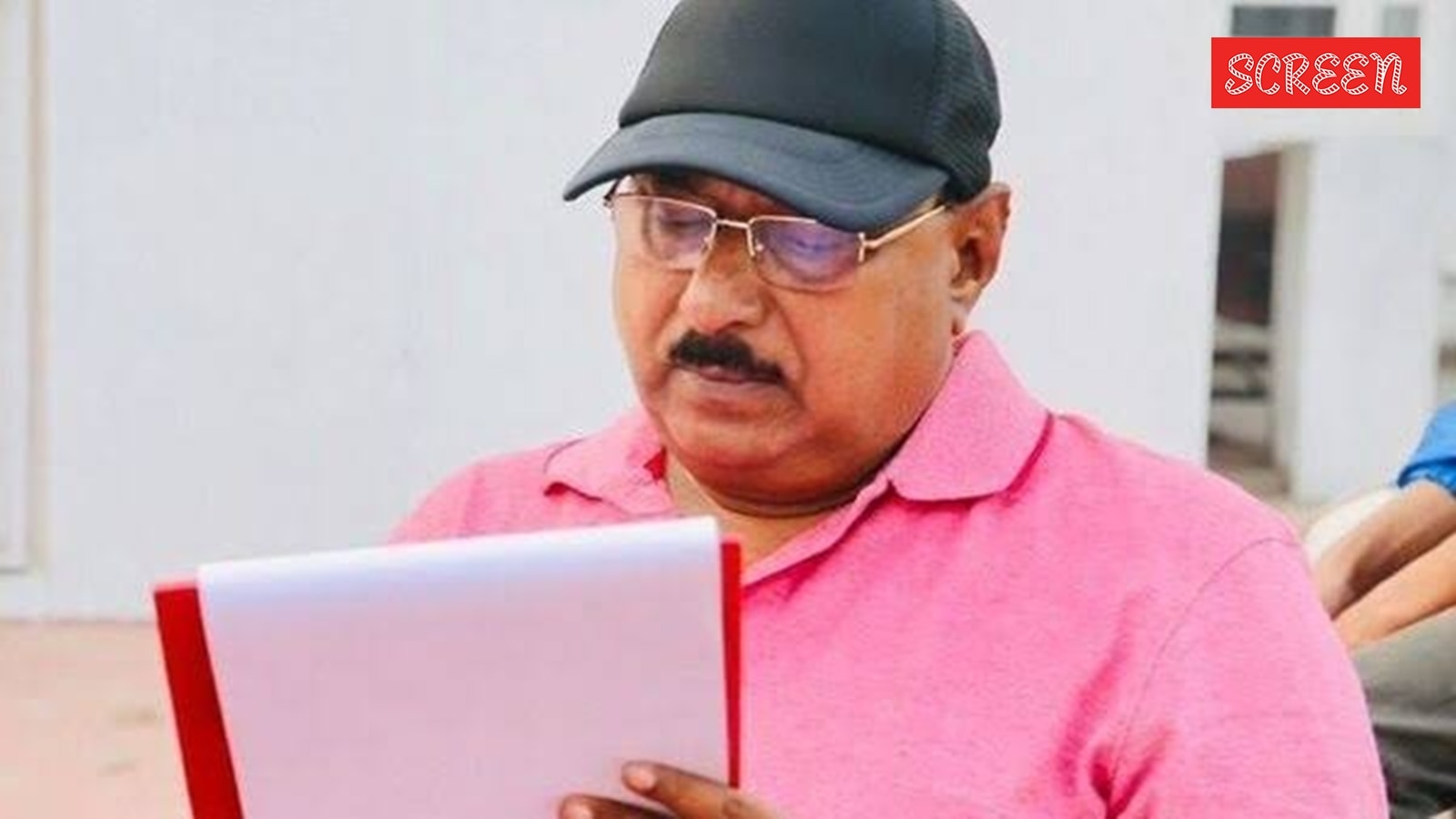Get Ready for the Future of iPhone: iOS 26 Unveiled at WWDC 2025
The wait is over, folks! Apple has finally unveiled the latest iteration of its iconic mobile operating system, iOS 26, at the Worldwide Developers Conference (WWDC) 2025. This exciting new update promises to revolutionize the way we interact with our iPhones, with a plethora of innovative features, artificial intelligence (AI) capabilities, and a sleek new design language that’s sure to leave you breathtaking.
A New Era of Design: Liquid Glass
One of the most notable changes in iOS 26 is the introduction of Liquid Glass, a stunning new UI that bundles glass-like iconography and other elements to create a visually stunning experience. According to Craig Federighi, Senior Vice President (SVP) of Software Engineering at Apple, Liquid Glass is a new translucent material that reflects and refracts its surrounding visual elements, implemented across controls, navigation, app icons, and widgets in the OS. This new design language brings new customization options for the home and lock screens, enabling users to customize app icons and widgets with a new clear look.
Visual Improvements in iOS 26
The visual improvements in iOS 26 are not limited to Liquid Glass. The update also includes a streamlined layout in the Camera app, separate tab for Library and Collections views in the Photos app, flowing web pages in Safari, and a redesigned tab bar in apps like Apple Music, News, and Podcasts. This bar is said to float near the top and dynamically shrink to highlight the content on the screen. On the iPhone’s lock screen, the time widget now adapts to the free space in an image, shrinking and expanding automatically. Meanwhile, there’s also a 3D effect which appears when users move their iPhone.
Apple Intelligence Updates
Building upon the introduction of Apple Intelligence features on iPhone from last year, Apple is expanding upon its capabilities. It has introduced Live Translation, which is integrated into apps like Messages, FaceTime, and Phone. Powered by the company’s proprietary on-device AI models, this feature automatically translates text and audio in English, French, German, Italian, Spanish, Chinese, and other languages. Updates to Visual Intelligence, Apple’s alternative for Google’s Circle-to-Search, enable users to ask ChatGPT questions about what they’re currently looking at on their screen. They can also search for similar images and products on Google, Etsy, and other supported apps.
Changes to Apps
Apple has revamped the Phone app with a unified layout that combines the Favourites, Recents, and Voicemails tabs. It also takes advantage of Call Screening, which uses Live Voicemail to gather information from the caller, enabling the recipient to decide whether they wish to pick it up. On the other hand, Hold Assist can come in handy when the user is stuck on hold, notifying them when the person on the other end of the line, such as an agent, is available. With iOS 26, users can screen messages from unknown senders in the Messages app, which appear in a dedicated folder and remain silenced unless chosen otherwise. Users can also create polls, generate backgrounds for chats using Apple Intelligence, and see typing indicators in group chats.
New CarPlay Features
With iOS 26, Apple has brought a compact view for incoming calls in CarPlay. It lets users check who’s calling them without missing out on upcoming directions. The update also brings Tapbacks and pinned conversations to Messages, along with widgets and Live Activities.
Additions to AirPods
Apple says iOS 26 expands upon the existing capabilities of its TWS products, namely the AirPods 4 and the AirPods Pro (2nd generation). Interviewers, podcasters, singers, and others can now record audio with clearer quality using the studio quality audio recording feature. Apple promises "more natural vocal texture and clarity" across phone calls on the iPhone. Meanwhile, the new camera remote feature allows the AirPods to function as a camera shutter; a simple press and hold of the AirPods stem takes a photo via the native Camera app or any other third-party app. It can also start or stop a video recording on an iPhone.
iOS 26 Eligibility
Apple says iOS 26 will be offered as a free over-the-air (OTA) software update for iPhone 11 and later handsets. However, the Apple Intelligence features will be limited to the iPhone 16 series and iPhone 15 Pro models. Registered Apple developers can download iOS 26 on their devices and start testing out the new features. A public beta will be available through the Apple Beta Software Program next month.
Conclusion
In conclusion, iOS 26 is an exciting update that promises to take the iPhone experience to new heights. With its sleek new design language, innovative AI capabilities, and plethora of new features, this update is sure to delight both new and existing iPhone users. Whether you’re a fan of the latest and greatest technology or just looking to upgrade your mobile experience, iOS 26 is definitely worth checking out. So, get ready to experience the future of iPhone!
Contents
Key Features of iOS 26
- Liquid Glass design language
- Apple Intelligence features
- Live Translation
- Visual Intelligence
- Unified Phone app layout
- Screen messages from unknown senders
- Create polls and generate backgrounds for chats
- See typing indicators in group chats
- Compact view for incoming calls in CarPlay
- Tapbacks and pinned conversations to Messages
- Studio quality audio recording feature for AirPods
- Camera remote feature for AirPods
iOS 26 Compatible Models
- iPhone 11 and later handsets
Apple Intelligence Features
- Available on iPhone 16 series and iPhone 15 Pro models
Public Beta
- Available through the Apple Beta Software Program next month
Content originally published by www.gadgets360.com